I had a blast last year at WordCamp London and got some great feedback on my talk – my first go at big conference speaking. So I was encouraged to apply to speak again at this year’s event.
Despite being a highly technical person, I find the idea of doing a technical talk quite hard, and I assume that lots of technical people apply to speak about technical things at WordCamps. So, as with last year, I’ve tried to give a technical person’s view on something non-technical. This year: how and why you can use screencasts for user training.
I should clarify a few things about this talk.
The term “screencasts”
OK, naming things is hard. I’ve used the term “screencasts” because it’s kinda trendy. The “screen” bit of it is fine – I will be talking about sharing what’s going on on your screen with others. But the “casts” part could be interpreted as being like a “broadcast”. So I want to make clear that I’ll be talking about private screen recordings that you produce only for your clients, more than I will be talking about public screencast training like you might see on Lynda.com, WP101, Laracasts, and so on. This is not a talk about becoming a public training figure and running public courses – though I will challenge listeners to give something back to the WordPress community!
So, maybe “screen recordings”, or, more generically “videos” is more appropriate. But I like “screencasts”.
It’s also worth noting that I’ll be covering use of video both with and without narration, and the use of animated GIF’s. So don’t worry if you hate the sound of your own voice – there’s still some great value tips and tricks in here.
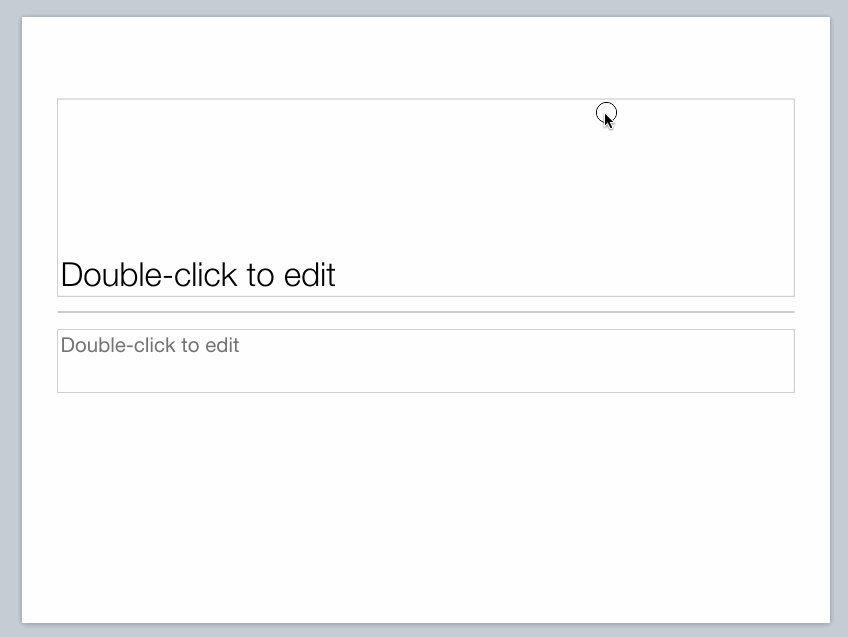
Not just “to train users”
OK, naming things is hard. I’ve put “to train users” in the title of my talk for brevity, and that’s a major topic. But actually the uses for screen recordings go beyond training. I’ll be talking about using screen recordings for customer support, software development, internal communications, and possibly marketing too.
It’s not for everyone, but actually, it is for everyone!
I’m really aware that I’m presenting an alternative to in-person training. For me this is a real boon because though happy users are incredibly important to me, software development is my main area of expertise and where I bring most value. I also do most of my work remotely for smaller clients with smaller budgets. So in my world in-person training is expensive and has several drawbacks.
It’s possible that your business makes money from in-person training. And in which case this talk may not be for you. BUT…hear me out. Because I think that screen-recorded training can make a great addition to personal, face-to-face events. And I’ll explain why that is the case
Interested? Let’s go!
Sound interesting? Well, if not then maybe something else on the schedule does. I’m really excited at this years range of talks. And the event is being so very thoughtfully organised with accessibility at its core, a creche for parents, and so many brilliant little touches. And if you’re attending the conference, ask me about the contributor day on the Friday too – it’s a brilliant way to be involved in WordPress and far less scary than it actually sounds.
Tickets are…I still can’t quite believe it…just £30! And they’re selling fast. As I write this there are just 28 left. Go visit the box office now! And if your nervous or have any questions about WordCamps then drop me a line.
See you there!