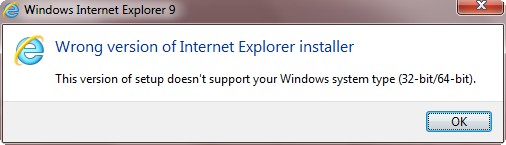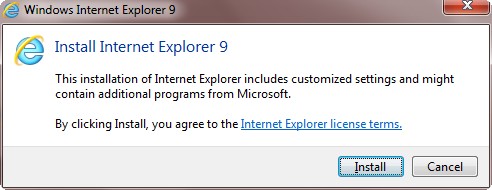Bizarrely this is not a post about my job hunting/exploration of work options. It’s a post about user experience with software.
I did a module at University about human computer interaction and it was fascinating. I love exploring psychology and how people interact with each other, themselves and what’s around them. So I’ve been enjoying Andy Fryer’s blog which combines three topics of interest to me: User Experience; Pragmatic Environmentalism and; Cycling.
Andy’s posts about user experience have got me thinking a lot about my own experiences of human computer interaction and today has raised an interesting example.
IE9 for the Average Joe
As a web developer I like to stay on top of technology so I used a spare moment to get downloading Microsoft’s Internet Explorer 9.
We should bear in mind that web browsers are a pretty key piece of computer software these days and Microsoft are, of course, competing more and more with Mozilla’s Firefox, Google’s Chrome and others. So an average man-on-the-street, non-technical person, wanting to take advantage of the new features and increased speed of IE9 should be given a VERY easy time when doing this upgrade.
And yet, I – a highly technical person – was initially bamboozled at pretty much step one of the install process.
After double-clicking the installer that I’d downloaded by clicking the big “Download Now” button, I got the following message:
My first thought was, “wrong version?”. I didn’t remember having a choice of versions. I just clicked the “Download Now” button. Was there another version?
My second thought was “What?”. I mean, what is this telling me?
- It tells me that I’ve done something wrong, but it doesn’t really tell me what I’ve done wrong.
- It uses technical language that a lot of people won’t understand: “32-bit/64-bit”.
- It assumes that you know that there are two “Windows system types”, which is not necessarily true.
- It tells me nothing about how to fix the problem or what I need to do to complete the install.
Of particular confusion is the fact that it tells me I’ve used the wrong installer, but doesn’t tell me where to get the right installer.
Giving Up
I confess, I actually gave up at that point. If MS can’t make this easy for a busy person I’m wasn’t going to bother.
For the average user at this point I’ve got an error I probably don’t understand and no help in doing the job right. There’s no encouragement to persevere and get it right either.
A Better Error
If this message was to remain technical, it should say something more like:
“You’re trying to use the 32-bit installer on a 64-bit Windows system. Please use the 64-bit installer instead”
But, even better, this more technical information should be hidden under a “More information” button. The error needs to be as simple as possible and give the user the simplest resolution.
I suggest:
“You are using the wrong version of the installer for your system. Please download and install the right version to continue your upgrade to a faster, better internet experience.
- Download Internet Explorer version 9 for your system
- More Information on this error“
Get it Right First Time
Even better would be to try to deliver the correct installer anyway – detect if the user is using 32- or 64-bit and have the download button deliver the correct version. This can be easily done in JavaScript by testing the values of:
window.navigator.cpuClass
window.navigator.platform
(I confess to not having used these values before and a quick test shows that, in practice, cpuClass is “unknown” for my system and platform is “Win32”, so maybe MS try to detect this but it’s not reported correctly)
Lessons Learned
As a techie it’s easy to assume that everyone knows what I do and to unthoughtfully write error messages that may not be understood. But especially for a tool that non-technical people will be installing, errors need to be:
- clear;
- non-technical (but with an option to get a more technical message); and
- help me fix the problem or take the appropriate action to achieve my objective.
In the meantime I’m downloading the 64-bit version and will let you know what I think soon.
Update
ARRGH! OK, I’m now running the 64-bit version and I get this message:
Which again, suggests something quite complicated and scary while giving me very little help. At this point I’m thinking:
- What customized settings does this install include? What will it change?
- What additional programs will it install?
- Is there an option to not install the additional programs?
- Is there a version that doesn’t include customized settings and additional programs?
- And if so where do I get it from?
At least I get a link to the license terms but at this point I’m still clicking cancel. I’ve been bitten before by “additional programs” being installed and I don’t trust Microsoft not to mess up my system.
Back to watching the rugby.