Coding News: I swapped my super-duper IDE for a less-functional text editor – you’ll never guess what happened next! Actually, it was a really good exercise, and here’s why.
I was chatting with my friend Keiron today about text editors. I recently followed him in transitioning from Sublime Text to PHPStorm. But I explained to him that I’d been using Sublime Text for a big project recently and that sparked a bit of discussion.
For one thing, switching BACK to the less-functional-but-much-faster Sublime has forced me to make it work better. I fixed an issue I had where SCSS files weren’t recognised, and suddenly I had both regular CSS text expansion/completion back, and Emmet-style coding back working which was a boon for writing lots of CSS. (An animated GIF will eventually load below showing you Emmet-style coding – and check the amazing cheat sheet full of abbreviations!)
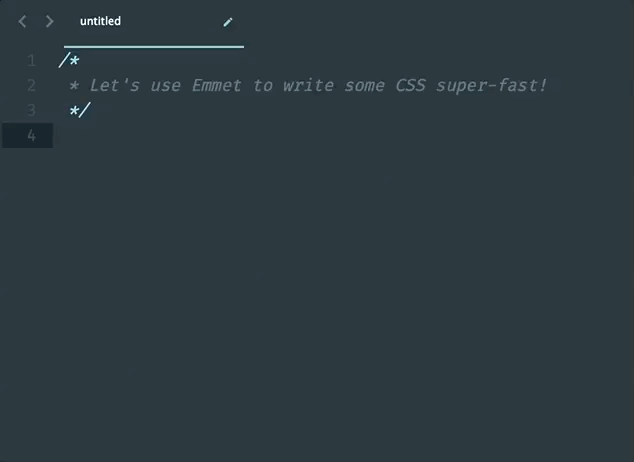
It’s also made me realise how much I value certain aspects of PHPStorm. Probably the biggest example is having it auto-import classes for me. When you’re in Laravel and you type Auth::something() and you’ve not imported the Auth facade and you have think:
“Where the hell is it? Illuminate\Something\Somethingelse\Facades\User or somewhere.”
PHPStorm both points out that you’ve forgotten to import it, AND offers to help you fix it. Amazing. (After a while a GIF may load below showing you PHPStorm doing it’s thing!)
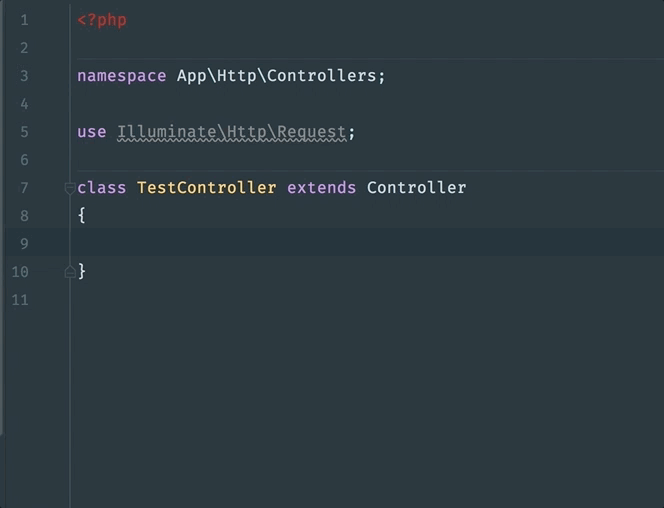
BUT…being forced to type use Illuminate\Support\Facades\Auth every time or even just use App\User or whatever, has really helped reinforce Laravel’s project structure in my “muscle memory”.
I’ll be back in PHPStorm soon, but it’s good to know I’m still a mean coder in Sublime, and a better one for having switched to it for a short while.
If you’re an advanced IDE user, try ditching it for a while. You might learn something, or you might find your old editor, with a bit of work, can be made to work OK after all.