It took much longer than I thought, but finally, the Turbo Admin browser extension is here!
This gives you fast, keyboard-activated access to your WordPress dashboard’s menu items without needing to install a plugin. If you use a tool like Spotlight or Alfred on the Mac, or the command palette in your code editor to get stuff done, then you’ll appreciate the speed and convenience of navigating WordPress with the keyboard.
You can try it out for free on WordPress sites with the plugin version available in the WordPress.org repository.
The browser extension works on most modern browsers including Chrome, Firefox, and Edge (and other Chromium-based browsers). But, importantly, NOT on Safari (yet).
Why might you want the browser extension version? Simply, it works on (almost) all WordPress sites without needing to install the plugin! It’s like magic and is always there when you need it. On your own sites, on your client sites, on sites you’re auditing or supporting. It even supports multisite!
It’s probably a tool that you don’t know that you need. But for some people, once you’ve tried it, there’s no going back.
The extension is $35 (plus local taxes) and that’s a simple, one-off purchase. You can use the extension in up to 6 different browsers (for example, 2 computers with Firefox, Chrome and Edge on both of them). You can use it for as long as it works.
I’ll try to keep it updated – I use it myself, so that’s a strong incentive! – but I’m not making any guarantees on updates or support. I’m kinda selling it as-is and keeping things simple.
You have to give it some broad permissions in your browser to make it work, but other than collecting the sales information and the license activation, I do not track your usage of it at all. There may be an occasional ping to a server to check your license is still valid but that is it.
I’m anticipating some questions or raised eyebrows about this so here’s some additional info about how it works and why I’m using this business model.
Why a single purchase?
This is my first software product. I am viewing it as an “asset”. Something I’ve made that I believe has value for other power users like myself. I figured I’d try selling it!
But I don’t see it as SO useful that people will want to pay a subscription. Plus, subscriptions come with a much higher expectation of support and ongoing development, which, as a busy solo developer I simply can’t guarantee.
I may, at some point, release a new version of it that is a paid upgrade, or uses a subscription. But let’s see what people think of v1 and how successful it is. Some ideas for the future roadmap are below.
Why is Cmd/Ctrl-Alt-Shift-P the default shortcut?
Basically, to avoid clashing with other pre-defined browser shortcuts. I really wanted Cmd-Shift-P, like some text editors use, but this opens a Private Browsing window in Firefox.
You can set your own keyboard shortcut in the settings for the extension. Just try not to pick something that the browser already uses or it won’t work.
Why does the extension need such broad permissions?
I promise this extension does nothing naughty or bad. It needs to:
- Inspect the page and HTTP request headers to see if this is a site it should add the command palette to.
- Add the JavaScript onto the page to make the palette work. (This is done at page-load time in the browser, nothing is saved to your database! I’m not adding JS to your content!)
- Save settings in local storage (local to the extension).
The extension doesn’t need keyboard permissions, but the JavaScript that gets injected onto the page does intercept keystrokes, by it’s very nature, to see when you’ve pressed the shortcut to activate the palette.
How secure is it though?
Well, all it’s doing is simulating clicks on menu items. And it’s only doing that when you ask it to. It’s just another way of doing things that you are already able to do with the mouse.
Could another script take control of Turbo Admin and hijack it? Well, yeah. But that same script could just scrape the DOM for links and simulate clicks!
In the future it may simulate other “events” on the page, but this will always be doing things that you already have permissions do.
It’s no less safe than what you already have.
What is the “(almost)” in “(almost) all your WordPress sites” for?
Turbo Admin uses a variety of techniques to detect a WordPress site. But some installs may have removed some of the bits of information that it uses, and so it may not work on all WordPress sites. But it should work on most of them!
Does the browser extension do anything that the plugin doesn’t?
Well, it’s funny that you ask. Because it does one neat trick that the plugin can’t. It’s a neat little convenience, and sometimes it doesn’t quite work properly. But…
Because the extension can inspect headers, it can sometimes detect a WordPress site when you are not logged in. And it will try to guess the login URL and give you a pop-up login link when you activate the command palette.
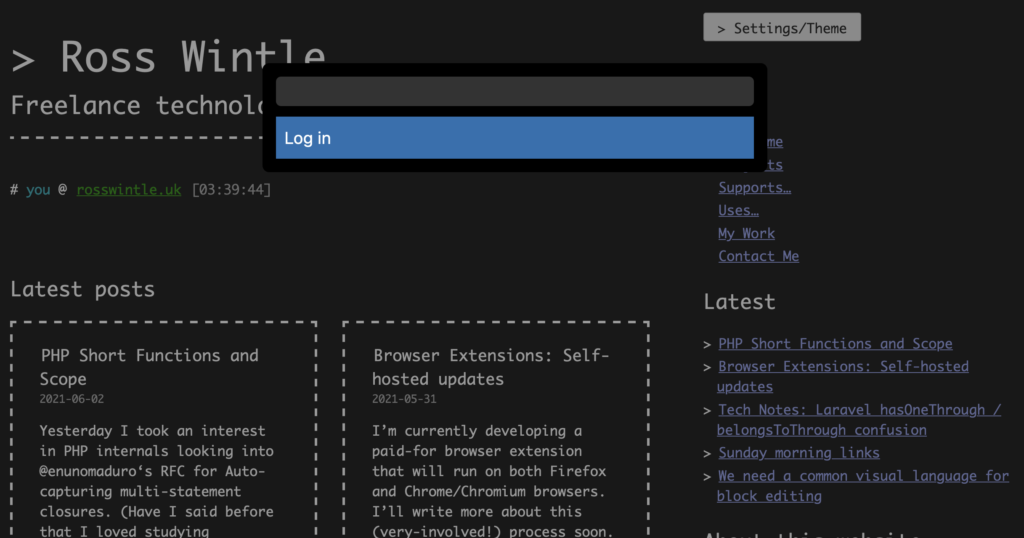
It has to guess because, for good security reasons, WordPress sites don’t generally advertise their login URL’s. And the code doesn’t always guess right. So, try it, but it might not work.
What’s on the future roadmap?
There are, broadly, two big directions this extension could head off in.
1. More WordPress admin improvements!
The first interesting possibility that Turbo Admin gives us is the ability to enhance ALL your WordPress sites in different ways.
The main thing I want to do is make use of the WordPress REST API so that you can search and access posts, pages and so on, and get directly to editing content from the command palette.
But also, I could inject other JavaScript modules to improve the WordPress Dashboard.
One thought I had was that, rather than using the command palette, you could create keyboard shortcuts for common actions in WordPress.
The demo below uses Cmd-Alt-P followed by another key to get to various places. So Cmd-Alt-P then P takes you to the posts list. Cmd-Alt-P then U takes you to users. Cmd-Alt-P then D takes you to the Dashboard. The screen recorder only recorded the Cmd-Alt-P bits, not the secondary key-press.
Another feature idea was inspired by Ben Gilbanks adding a notifications-tidying system to his excellent Toolbelt plugin. I thought “I can do that with Turbo Admin”. And promptly put together a little prototype of that.
Another thought I’ve had is that you could permanently disable the block editor’s full-screen mode. Basically, if you can make an admin tweak with just JS and/or CSS, then there’s a possibility I can build it into Turbo Admin.
Remember: I can build these into the plugin, but with the browser extension you’ll get this on ANY WordPress site that you log into!! It really does feel like magic to me, and I made the darned thing!!
2. Turbo Admin for All The Things
The second idea is that this could be a single browser extension that can:
- detect what sort of site you are on using HTTP headers, URLs or some custom function;
- inject a command palette script on page load;
- include pre-set commands or;
- detect available commands by scraping the DOM or by loading a config from a file or API.
This is pretty powerful. I’ve built in the ability to extend it with simple configurations that can work on other applications or sites. It’s not perfect, but I’ve had prototypes of this working on cPanel, Laravel Forge, and even for selecting folders in GMail!
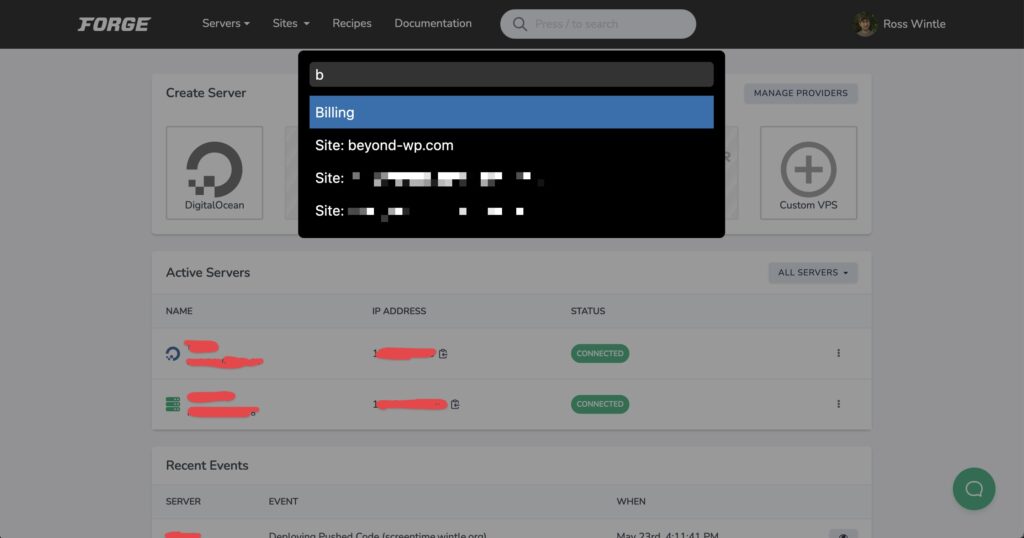
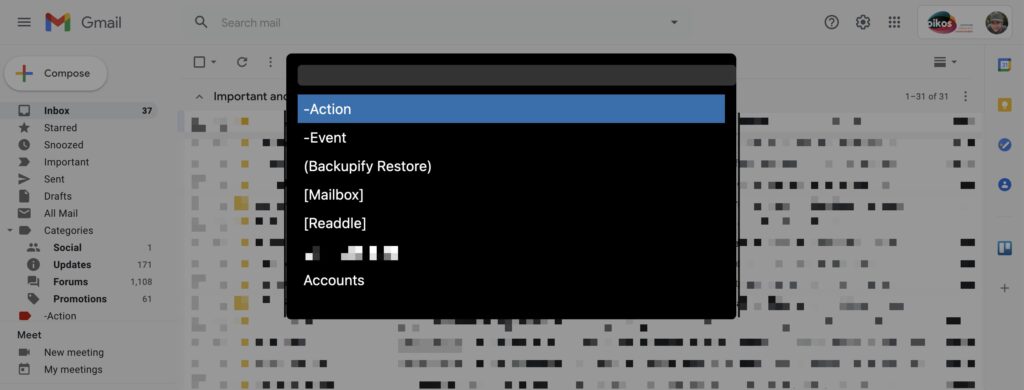
Having a single extension that speeds up work across a variety of sites seems like a cool thing. Sites/applications could even serve up their own config files letting Turbo Admin know what actions were available!
I’m sold – how do I buy it?
Hooray! I hoped you would be.
Head to the Turbo Admin website. You can purchase with a card or PayPal. Once you purchase you will be sent full instructions, the Chrome/Chromium install link, and the Firefox download.
I really hope you enjoy it, get hooked on using it, and tell all your WordPress friends!