It recently occurred to me that, after frequently bouncing between tools and techniques since forever, I have a pretty settled productivity system these days. And my Rocketbook planner is at the centre of this. So I thought I’d write it up!
Before I start: This probably sounds like it’s sponsored or something. It really isn’t. It’s just how I work now, it revolves around a specific thing that I’ve not found an alternative to, and I want you to know about it! Got that? Right… let’s dive in.
The Situation
It may be that my current work situation is what has made me able to settle on a system that works.
For many years I was working freelance, working on multiple projects for multiple clients at any one time with constantly shifting goals and expectations.
I’m now employed, with a single employer, a single manager, and a single piece of software that I (mostly) work on.
BUT… I like to think that the system I have now would work outside of this. I adopted this system after I got employed and it feels different to how it was before I had the system.
Some principles
For this system to work, I accept some things:
- No system is perfect. There will always be chaos.
- The job is taming the chaos!
- Use tools for their jobs. Don’t shoehorn things in.
- Put calendar items on a calendar. Put todos in a todo app. Do project management in an appropriate way.
- Process and habits are more important than tools – probably.
- Given 1 and 2, what really matters is that you frequently gather everything up, centralise it, and make it convenient.
- Digital is good. Paper is good. Both are good. Use both.
- There are some really amazing digital tools out there. But studies show that “handwriting movements have a beneficial impact on the brain’s connectivity patterns related to learning and remembering”. Writing is probably better for getting stuff loaded into your brain!
You may disagree. But I’ve been trying to organise myself for several decades and I’ve found these things to be true. For me, at least.
An aside on writing things down… I talked with some friends about this recently, and realised that I find writing things down is an amazing double-whammy of goodness. On the one hand, I find that if stuff is stuck in my head bothering me, getting it onto a page can release it and free up my brain from thinking about it. And on the other hand, writing things down reinforces them in memory. How does THAT work? All I know is that writing things down is magic.
So what the heck is a Rocketbook?
RocketBooks are a bit weird. Thin notebooks with plastic wipe-clean pages. Not dry-wipe though. You use Pilot “Frixion” erasable pens, but then don’t use the regular Frixion erasing method, but instead use water and a microfibre cloth. It’s quite a hack. But it works.
They advertise them as “digital notebooks” but they just have an app that scans the pages and does OCR. I don’t use that though.
A friend tried to introduce me to RocketBooks but after looking at the cost I was put off. Then I was looking at reMarkable tablets and thinking they were cool and was even more put off by the cost!! So I went a looked at RocketBooks again and decided to try one.
First I got an A5 “Fusion” RocketBook. This has graph-paper sheets, lined sheets, and plain sheets. Possible some others. But I just write and draw in it.
Impressed, and fed up with lugging a huge, heavy, week-to-a-page business planner with me (the “Daily Greatness” one, which is great and I REALLY liked, but it’s like 400+ pages), I decided I’d see what the RocketBook “Panda Planner” was like too.
Both are A5 versions and that’s fine. I can’t imagine having full A4 planners.
It’s actually pretty cool. I accumulate notes and daily plans during a week. But then, because there are limited pages, I have to declutter, re-consolidate, and erase. This is a really important part of my system and only the RocketBook enables this.
So what is the system
There are two main keys to the system.
1. Consolidate the chaos
I have multiple tools for organising stuff, all of which do specific jobs. A calendar (or three). A todo app. A notes app. A habit tracker. My kid’s school apps. Emails. Slack. Jira. GitHub.
I can’t escape these. Many are dictated for me by organisations or other people. This is the chaos. You can’t fight it. So embrace it.
But you have to consolidate. Every day – and as the day progresses – get all the stuff you find in those systems and put them all in one place.
And that place is the Panda Planner.
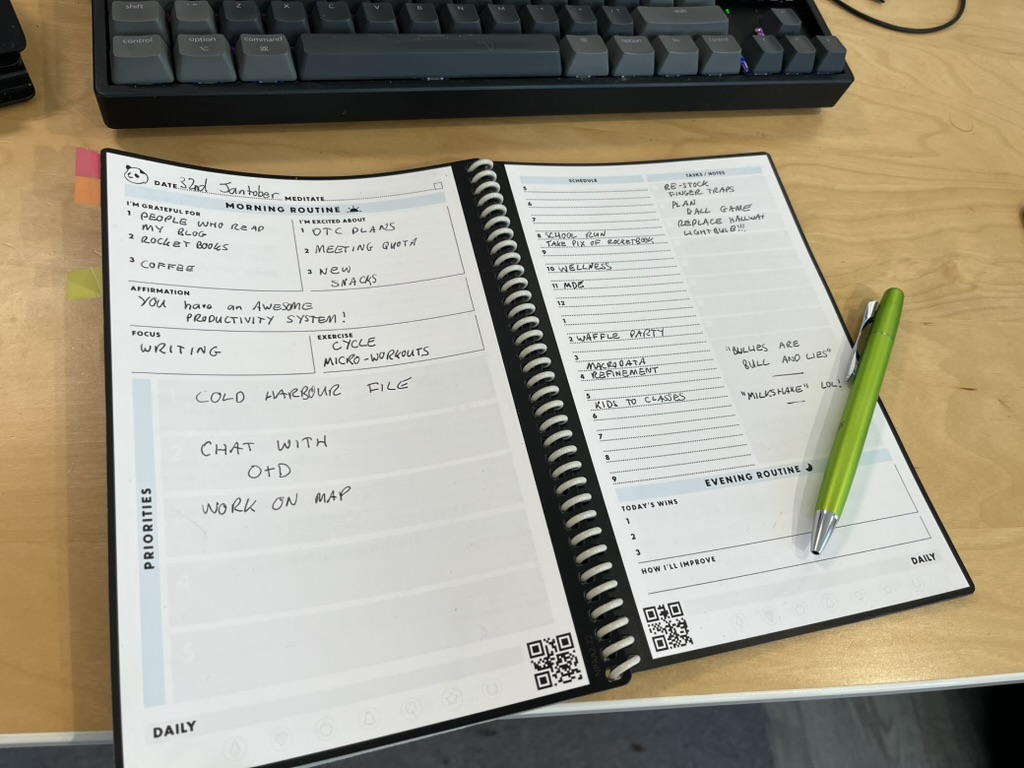
Every morning. First thing. Open your calendar and todos. Grab your RocketBook and pen. And get everything in there.
This daily plan stays on your desk, open. It RULES your day. Because everything you need to know about your day is in there. Not in your head. Not in seven other places. It’s in your line of sight.
Update it throughout the day as you need to. Use reminders and notifications diligently too. Update your digital tools as you day goes on as well. But this plan is it. It defines your day.
The Panda Planner has a weekly planner and some other stuff too. I sometimes do the weekly. I don’t use all of it. But the daily planning is a crucial habit for me now.
The Panda Planner also has a couple of blank pages at the back. I sometimes use these for notes. But if I go to a meeting or have thoughts to jot down or lists to write, I swap the “Fusion” RocketBook in and use that when I need to do words or diagrams.
Eventually you’ll run out of pages though. But this is AWESOME, because it means you have to…
2. Declutter frequently!
There are seven daily planner pages in the RocketBook Panda Planner. So guess what, every week you have to wipe them clean and start again.
To be honest, I only need two. Every day is a new start. Carry things over from the previous day and add the new stuff in. But the point is: you have to wipe the pages clean.
The Fusion book also has limited pages. So you need to maintain that too.
It sounds like a pain. But it’s actually a chance to declutter and re-consolidate. If stuff has been on a page a while, it probably needs to be organised digitally and made permanent and searchable. Otherwise it’s lost.
So as well as wiping my daily pages out, and carrying stuff forward. The writings and drawings get … well … I Marie Kondo the shit out of them. Does this note spark joy?
- Yes!? Well write it down in your notes app. Bookmark things. Make a doc if needed to share with your team.
- No!? Well just wipe it off the page. You don’t need that info so don’t keep it lying around getting in the way of what is timely, relevant, and important. Be gone with it.
It’s all got to go anyway. You have limited pages. So it either has to go elsewhere (put it in an organised notes system, probably digital) or just delete it.
This is better than a paper notebook where you accumulate loads of notes but it’s hard to find things, and all the stuff you don’t need remains, cluttering up the stuff you do.
That’s it
I’ve been doing this pretty consistently for about a year now. It’s a system that’s stuck.
Sure, there are downsides. My planner has curled a little bit which is annoying. And the ink takes a while to dry on the page or it smudges. But I can live with that.
Some of you may like accumulating notebooks. This system won’t be for you. Sorry. (There are things I like to accumulate in the physical world. Functional notes on paper is not one of them.)
The upsides are great. For me, at least.
- You can use the best tools for the jobs of organising yourself.
- Except where other people dictate them. And that’s OK too.
- You get stuff out of your head and multiple systems and onto a single page.
- Writing reinforces memory.
- You get one single daily plan that’s easy to stick to.
- You don’t accumulate loads of useless notes and old notebooks.
- I’ve actually found it easy to build the daily planner habit.
So… does this sound like it appeals? I find it’s a simple system that frees me up and manages all the inputs and outputs of my day, while allowing me to use other – usually digital – tools for longer term planning and remembering, because they are better for that.
Some RocketBooks are on sale as I write this. So now is a great time to try something out. This is not sponsored by them in anyway. Cheaper alternatives may be available. But I can’t recommend the Panda Planner RocketBook highly enough.
What other tools do you use?
If you’re wondering what all the other things I have the feed into and out of this system are, here we go.
- Calendar: Google Calendar. Have used it since it first came out. It’s so well done. And my work uses it too.
- Todos: I use TickTick, which I find is the perfect balance of flexible, but also uncomplicated. And it has a built-in pomodoro timer and habit tracker.
- Habit Tracker: Also TickTick. The one place where one tool does two things really well.
- Notes: I use Bear Notes on Apple Devices where I can. Where I can’t I made my own super-simple markdown notes app that runs in a browser.