Late weeknotes again – sorry! My heavy cold has been hitting me hard – struggling to shake it off. So not the best week.
Projects: what I’ve been up to
I’m still working my charity microsite build. I also did two hosting moves and worked on some updates to another client’s site. Not a hugely exciting week to be honest. But that’s my bread and butter.
Posts: things I made
- No real posts this week as such, but I was inspired to try and get my Press Ups project back up and running a bit, so I set up an Instagram for it and started trying to revive social media around it. There’s Twitter and Facebook too. Deciding to revive what is essentially a video tutorial project when fighting off a heavy cold wasn’t my best idea ever. But we’ll see where it goes.
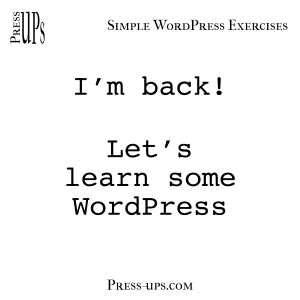
This week I learned
- Descript exists! An amazing audio and video editor that works by transcribing text and letting you edit that text – as you edit the text, it edits the video/audio for you. I tried it out. It seems legit and has a free plan. Really incredible tech. Their intro video is AMAZING. (Note: I’m not an ambassador or on commission or anything)
Toolbox
Let’s talk about Bear Notes.
I write EVERYTHING down. I’m data-hoarder. And so I need a good note-taking app. One that lets me write quickly, sync to the cloud, organise and search my notes. I want:
- Either cross-platform, or good ability to export should I need to. MacOS and iOS apps with cloud sync are a must.
- Tagging – I prefer this to simple folders.
- Search – fast with relevant results
- Markdown editing – this is my fastest way to write, I want to stay on my keyboard and am willing to learn shortcuts or formatting tags to make this work.
Importantly, I do NOT care about:
- Publishing or sharing notes. I’ll use other tools for this.
- Fancy user interfaces and text formatting tools
- Import from other tools or integration with other services
For a long time I dabbled with Evernote and SimpleNote.
Evernote was always WAY to complicated and expensive. I couldn’t fathom the user interface which got in the way, and folders, tagging and search were somehow confusing. It should have been the bomb and I know some people put their whole lives in it, but it just didn’t work for me.
SimpleNote was great – it did tagging and search brilliantly, let me JUST WRITE NOTES, but its text formatting fell short. I don’t want too much, but SimpleNote had too little. I could write Markdown in it, but it didn’t help me to do so.
Then, about three years ago, Bear launched. I think I got on board with the Beta, but then was more than happy to pay for a pro subscription. It’s AMAZING!!!!
- Native Markdown editing
- Sync across Apple devices
- Fast, decent search
- Clever tagging and tag indexing
- Brilliant apps
- A clever formatting toolbar that helps you write Markdown
- A whole host of other neat little touches
The only real downside is that it only really works on Apple’s platform. There’s ongoing talk of a web-based version, which would be cool if it happened. I would miss it if I ever ditched my Mac and iPhone though.
A super tool. Not for everyone. But perfect for me.
Time Machine
A while ago I wrote a post that did a critique of a fairly well-known “Uncle” Bob Martin post. It took me ages to write and publish it, partly because…well…who am I to critique someone as legendary as Uncle Bob? But I felt my background working in safety-critical software engineering game me an alternative view. And I was pretty pleased with how it turned out.
What do you think?
Pins: things I read and remembered
Here’s what I bookmarked this week:
(Brought to you with pinboard.in and my Sync Pinboard plugin)
- AI Online Chatbot Software, Live Chat on Websites – Flow XO –
- s your online payment workflow ready for SCA? – Good article on SCA payment changes
- 4 Rules for Intuitive UX – Learn UI Design – A GREAT article with some fantastic tactical UI/UX tips. Worth the longer read.
- Better Digital Services | Design principles help charities build better digital services – An excellent resource helping charities and non-profits think through digital service design – via @techforgoodlive
- The bright stuff – Stacie Arellano – Excellent article on colour contrast and accessibility with 8-bit graphic-style walkthrough of how to calculate the contrast
- Shared Counts – Social Media Share Buttons – WordPress plugin | WordPress.org – WordPress plugin for non-tracking social sharing buttons. By Bill Erikson – must be good!
- MarioHTML/mariogame.ts at master · nbarkhina/MarioHTML – Simple Super Mario game in HTML/JS
- Where to put buttons on forms by Adam Silver – Excellent form UI/UX/design advice with simple examples
Have a great week!