I’ve been gently nudging SchoolBot development along in my mornings and evenings the last week.
It has standard “knowledge” like term dates and school meals. But you can also add “Custom messages” so you can get SchoolBot to respond to questions about other things.
Custom messages have keywords (to match in questions), responses, expiry dates (so you can stop responding to a question after a certain date) and now example questions to use in a FAQ list too.
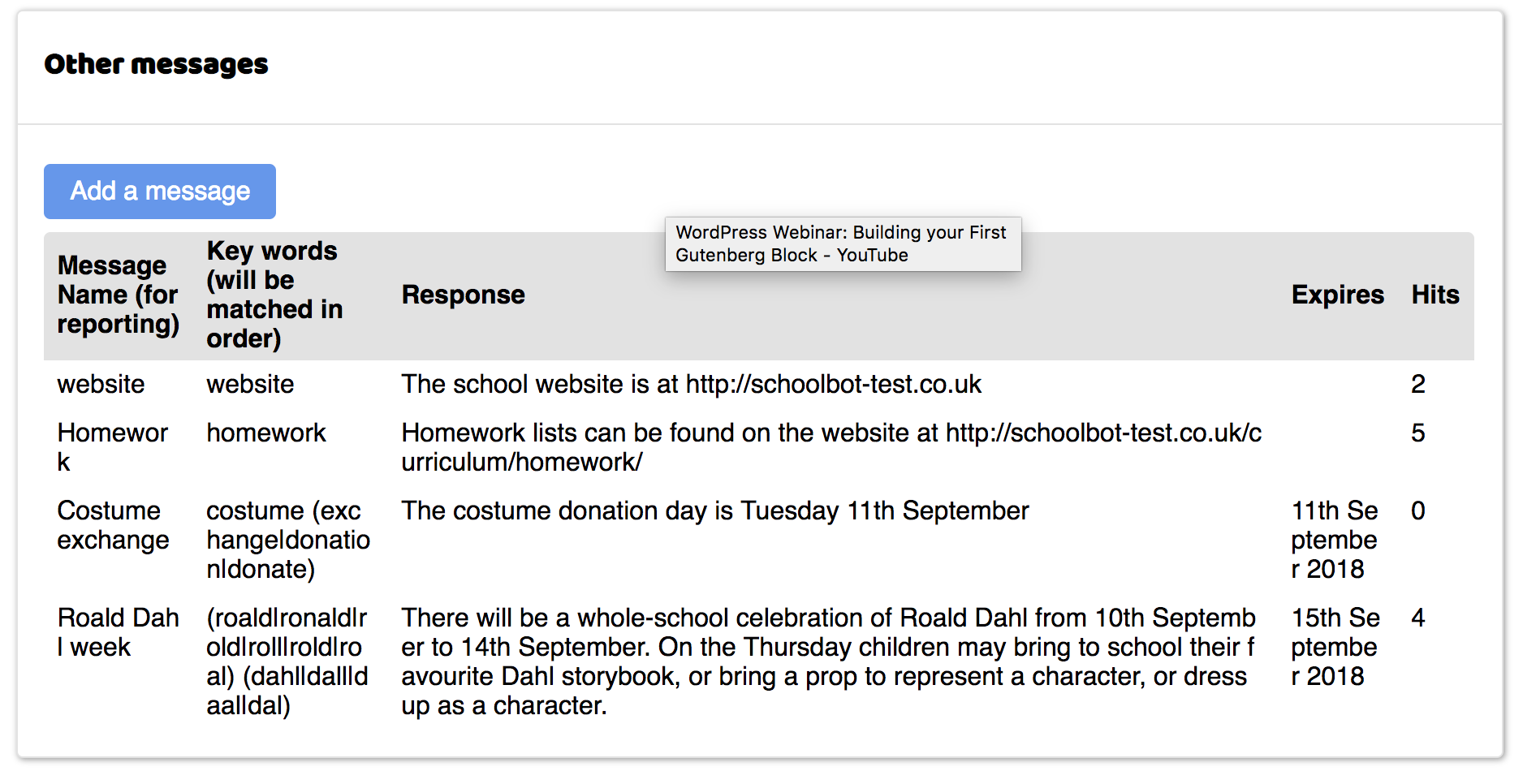
And with example questions (yes, I’ve struggled with what to call these) now in place , you can build a Frequently Asked Questions (FAQ) list, and the WordPress plugin I’m building then has a shortcode that displays all the “custom knowledge” on a website.

Sweet!
I also added training days to the app, bot, API and WordPress plugin! So we can query and list teacher training days everywhere.
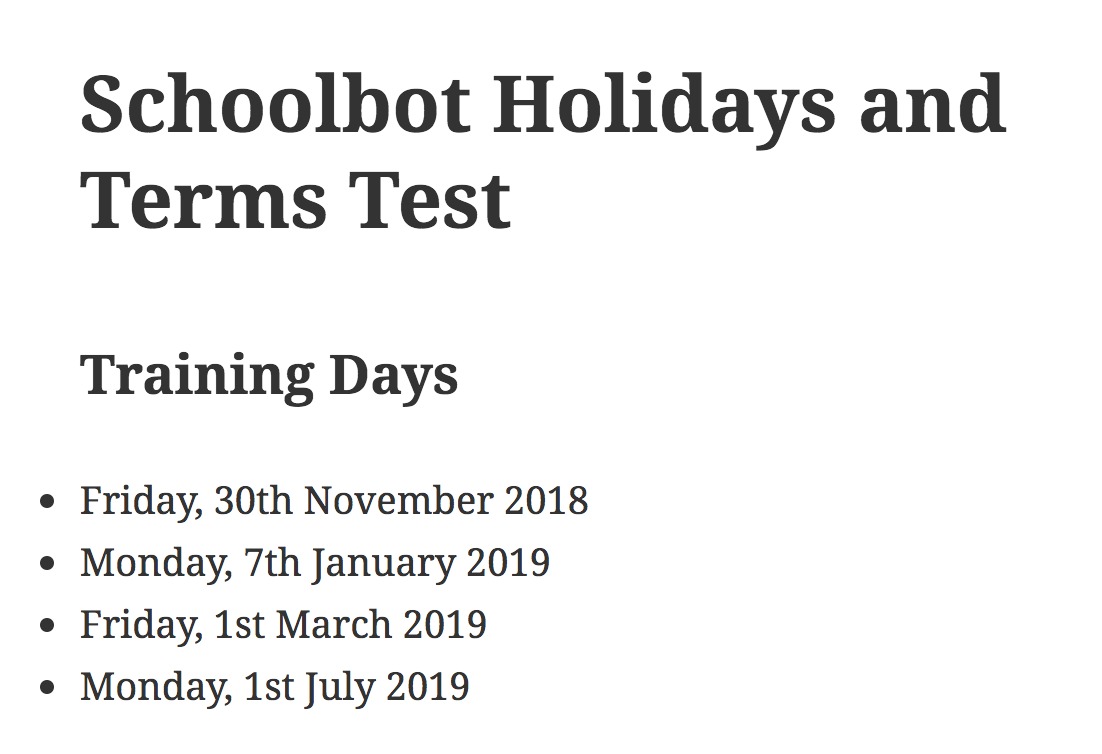
The more technical among you are probably thinking: “But this is really simple stuff. Just putting simple data into a database and pulling simple data out again!”. And you’re right. That’s exactly what it is. But doing it in a structured way for a given niche is where the value is here.
Adding structure to data means you can do interesting things with it. For example, I can automatically display today’s meal from the menus and meals lists on the website now, without anyone having to update the website!
That’s not to say that schools are the only places where making data more structured can help. I want to get SchoolBot in front of some users and schools and see what they make of it. If it’s useful, then maybe there are other places we can build!