Turbo Admin – my browser extension that brings a command palette to all your WordPress dashboards – has just had a major update. You may not notice much, but when you open the palette now you have even more super powers than before!
A faster basic command palette; better content search; WooCommerce searching; access to plugins and users; Gravity Forms integration; and a more polished experience overall. It’s more useful than ever and I hope you love it!!
Try the extension for free and buy it (it’s a one-time, $35 purchase!) at https://turbo-admin.com/
Let’s talk history
Let’s be honest – I made Turbo Admin for me. But I love sharing it with others too and I love that I have a dedicated, happy squad of users who have helped me spread the word and get it to others.
Originally it was a command palette plugin. Then I realised it could be a browser extension too. Then I realised I could do other things with it – hide notices, clean up the admin bar, close annoying pop-ups automatically.
And I got distracted from the main mission of Turbo Admin: making the WordPress Dashboard fast and keyboard-driven so that you can navigate quicker.
Turbo Admin did get content search, but it was limited. And it was kind-of modular under the hood in the code, but not modular enough. It risked becoming difficult to manage and add things to.
So, with it was with renewed focus on navigation, search, performance and stability that I started a major upgrade. And now it’s hear for you to experience – in the browser extension at least. The plugin will be getting an update sometime next year.
So what’s changed?
Basic search
When you first open the Turbo Admin command palette you won’t see much different. It looks… identical? Perhaps a tiny spacing change or two.
Searching your WordPress dashboard’s menu items should be much faster. I’ve put a lot of time into polishing the experience, but also, it’s not searching for content every time you type!
Yes, this is a change from how it worked before. If you use the content search you’re going to need to re-train your brain a bit. But, trust me, it’s for the better.
I’ve improved error handling and reporting too so you should now get help in those tricky edge-case scenarios where Turbo Admin used to just stop working properly.
Basic search should now be super fast and reliable. And it still give you access to your admin menu items on the front-end of your site as well as the back-end in the Dashboard!
Content search / search modes
If you want to search content now you need to enter a “search mode”. To do this you type a “keyword” and press tab (or you can use a colon). Search modes will reveal themselves with a little notice too to help you.
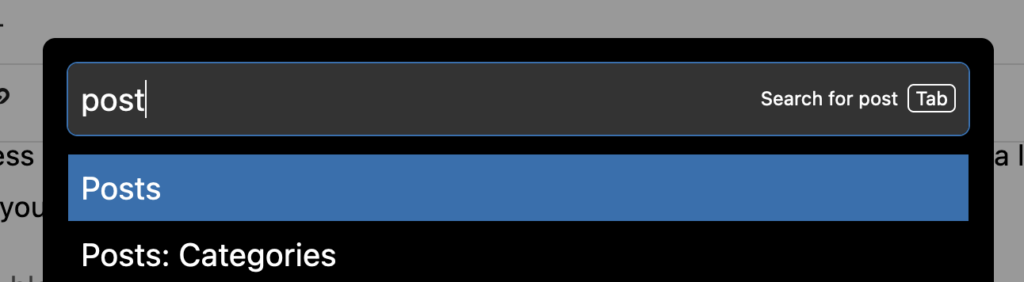
And once you’re in a search mode you’re running a content-type specific search.
So if you type “post:” you enter post search and can find your posts. Because it’s ONLY searching posts it’s quicker and easier to find what you want. Hooray!
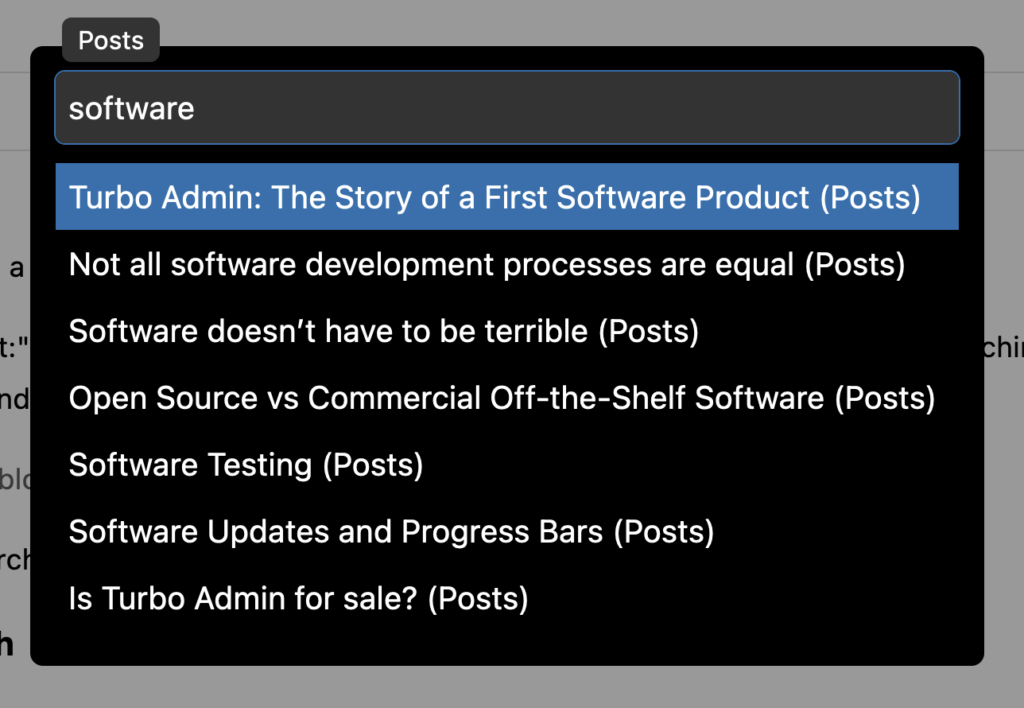
But what other search modes are there?
Post type search
Turbo Admin detects all your “public” post types (posts, pages and any others that you create) and creates search modes for them using their ‘slugs’ – the short IDs that you assign to post types when you create them – as keywords. So you can search within an individual post type.
You can also use the keywords find and search to search all post types.
And if you somehow already know the numeric ID of the post you want to navigate to then you can use the keyword id to go straight to it super-quick.
User search
Sometimes you need to edit a user and you shouldn’t have to leave your keyboard to do that.
Now you can use the user keyword to search your users from anywhere in your dashboard.
If you’re already thinking about how this is useful in WooCommerce stores you are jumping ahead. Be patient!!
Plugin search
This is actually an embryonic feature that will improve with time. Currently you can just search for plugins installed on a site using the plugin keyword. Selecting a plugin will show that plugin on the plugins page.
But in future I hope to add sub-menu items in the command palette to update, activate, deactivate and delete plugins. Maybe even a repository search and the ability to install plugins from Turbo Admin too.
Multisite site search
This is not new but is now improved and accessed using the site keyword. And selecting a site gives you a sub-menu with different places you can go to:
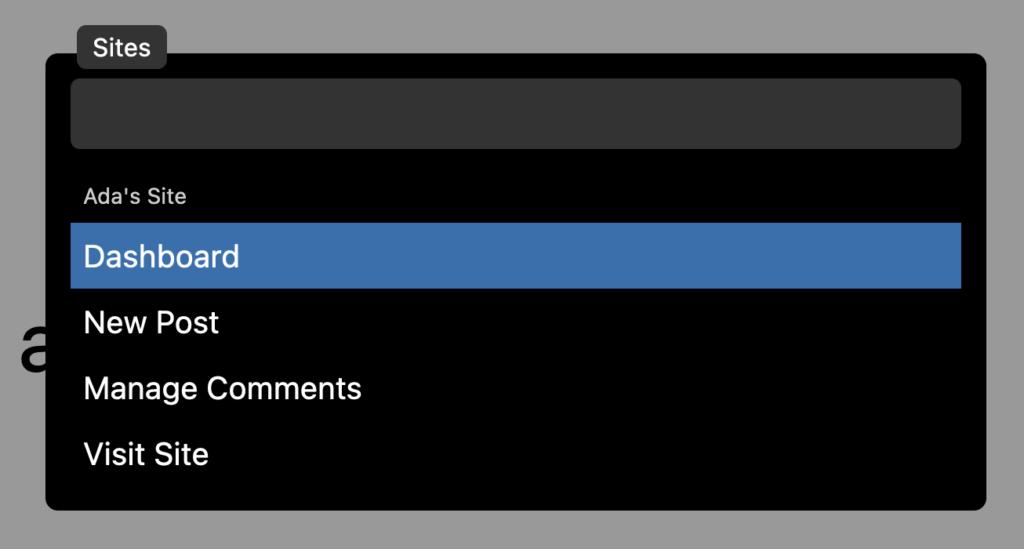
WooCommerce customer and order search
OK. This, I think, is the big one! The customer and order keywords should do exactly what you expect, using the WooCommerce search to find orders and customers. And you can do it from anywhere on your site. Even the front-end!
As a bonus, using order <id> will find just that order ID and is generally quicker.
So if you have a WooCommerce store this is a super feature for customer support teams to use.
Gravity Forms
For one final integration… FOR NOW! … I’ve added a form keyword that searches for Gravity Forms and lets you go direct to editing, entries, and settings for that form.
Again, you can do this from anywhere.
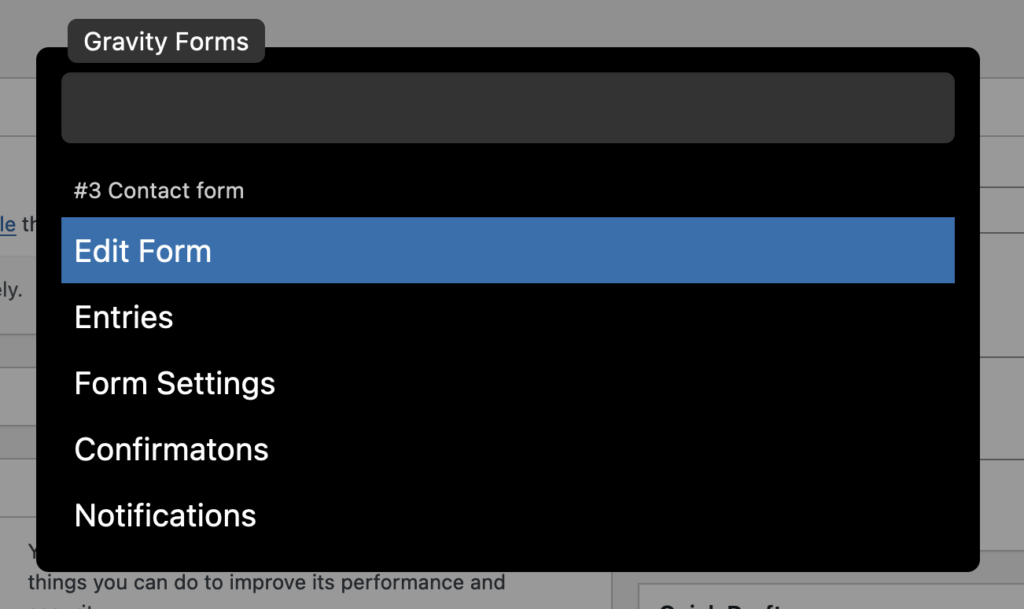
The future of search modes
Search modes are where I really wanted to get to with Turbo Admin. This is the dream. And I now have a truly modular architecture that lets me easily add new search modes.
I’m pretty sure that Advanced Customer Fields (ACF) is next on the list, if I can find a way to do it. From then on I’ll probably see what there is demand for. What would you like to get access to that might have an API that I an tap into.
Documentation
The documentation has been greatly improved, and it’s especially detailed around the search modes and on troubleshooting.
There is always work to do here and I hope you’ll let me know if it’s not up to scratch.
What’s with the version number
This is version 1.12.0, not version 2.0, despite the big update. Why?
Well I promised customers that updates to the current major version would be free. So I’m honouring that. This is a minor version bump and so you ALL get it for free.
There is, technically, a “breaking” change with how content search works. So for those who care about such things, this is, arguably, a v2.0.
But I’m sure that won’t bother ANYONE!
What’s Next?
Well, hopefully you like what you hear and, you will head to https://turbo-admin.com/ to try it for free or buy a license (it’s a one-time, $35 purchase!). If you already have a license, you can support my work by buying another for a friend, or just buy me a coffee to say thanks!
I’ve been building these new features since late July – nearly 5 months. If that sounds like a long time then know that this is NOT a full time gig by any means. I get brief snatches of time here and there to work on it. So progress is slow.
But I’m also feeling some of that burnout from having worked on the same things for a while.
I wanted to get you these changes as soon as I could. I find them valuable, and I really hope you do to.
The plan is to have a Christmas break, do a little marketing push in January, and then get back to adding new features.
With the re-writing of the “core” done, I’m hopeful that adding new things is now easier and quicker.
There are other plans and ideas too. But for now, enjoy this release! Be sure to let me know what you think on Mastodon, Twitter (I’m bearing with it for now) or by email. I LOVE all the feedback I get, and PLEASE report bugs and issues: I can’t fix them if I don’t know about them.
Special thanks
There are some people who have been particularly supportive of Turbo Admin. They are my champions and helpers. They test and give feedback. They promote and share like crazy. This is a small project that needs help to get the word out, and I appreciate their support deeply and I want to thank them publicly ?: