If you don’t know, three years ago I made and launched a WordPress “command palette” tool called Turbo Admin. Now, there’s a new WordPress command palette on the block (no pun intended)!
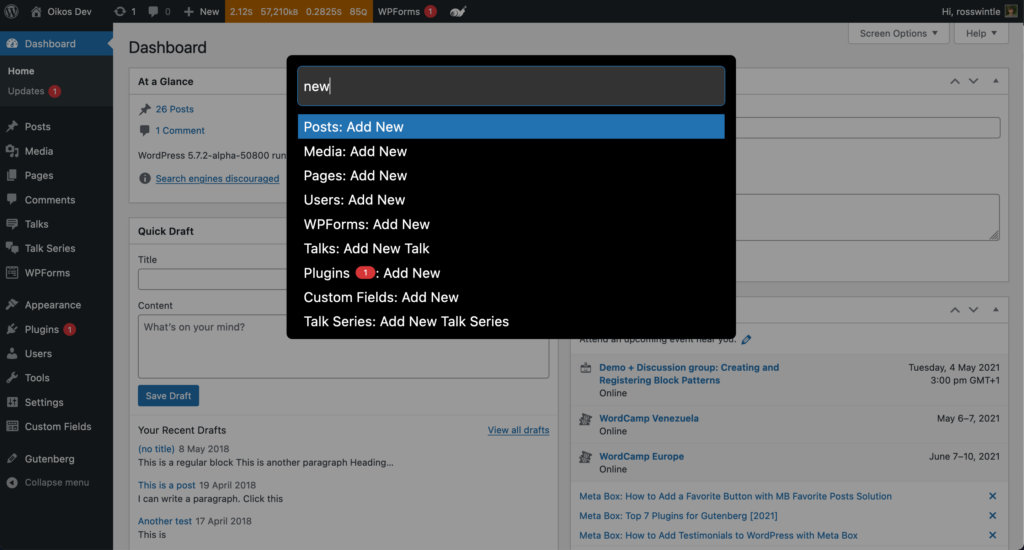
And actually, it looks really awesome and Calvin did a great job. I give you CommandUI! You should check it out.
I love that there is competition and other people are exploring the idea of a WordPress command palette (outside of the official one which seems limited to functioning within the Gutenberg/block editor UI). If CommandUI is better for you than Turbo Admin then you should go buy it and support its development.
What I want to do here is:
- explain the key differences between CommandUI and my own Turbo Admin – because they may not be immediately clear;
- talk about the awkwardness of having competition;
- link to some other things I’ve written about command palettes and my product journey.
The differences: Turbo Admin vs CommandUI
Caveat: I don’t have access to CommandUI. I’m doing this from what I see on the demo video. Perhaps I will update this if/when I have access to the real thing.
The biggest difference seems to be that CommandUI appears to be a plugin. This means that it can do certain server-side things that Turbo Admin can not such as:
- Discover functionality and settings.
- Install and delete plugins (Turbo Admin can activate and deactivate, but that’s all).
- Probably a heap of other things that I’ve not discovered yet.
CommandUI is also just really slick. It’s better designed, and has some neat user interface that I struggled to get right – I have room for improvement here!
It’s fast, and it seems to allow navigation deep into parts of the user interface, like specific tabs on settings pages. It also has keyboard shortcuts for getting to places super-fast, though I’m curious about whether this gets in the way of other things you might do with the keyboard.
Turbo Admin does have a plugin version, but that’s just a “freemium” way to try it out. The real magic of Turbo Admin is the paid-for browser extension. This gets you the command palette, and all of Turbo Admin’s other features, in any WordPress site that you visit!
This has pros and cons:
- Pro: It works on an unlimited number of sites.
- Pro: It doesn’t need a plugin to be installed.
- Pro: Your preferences follow you from site to site. So you get WordPress, your way, everywhere!
- Con: It doesn’t work in Safari. I tried. Browser extensions are just harder in Safari.
- Con: It has to do some weird hacky stuff to detect sites and make its features work, and it sometimes fails. Though I’ve rarely had this reported.
- Con: It’s limited to things that it can do with JavaScript and the REST API – it can’t take server-side actions unless they are available through the API.
- Pro/Con: It only works for you – not for other people on the site (unlike plugins which work for everyone, but only on one site).
The other big pro of Turbo Admin is that it’s not just a command palette. Over time I’ve incorporated a bunch of other features intended to clean up the WordPress dashboard and make it less annoying such as:
- Auto dismissal of annoying (for experienced users) welcome banners and help modals.
- My attempt at hiding annoying notices.
- Keyboard navigation for list tables.
- Dev/staging/live site notices.
- A “Barkeeper” that lets you minimise the admin menu at the top of the screen.
And again, you set your preferences and they follow you from site to site.
I can’t stress enough how magic this is. I can fire up an InstaWP site or a LocalWP site and it works like I want it to without me having to do anything.
And if you have a large number of client sites that you regularly log into for development, maintenance or customer support, then, again, it’s just magic!
CommandUI and Turbo Admin are actually quite different tools. They make different trade offs. They probably have different audiences.
If you have a small number of sites that you use regularly then CommandUI will probably be for you. And that’s awesome!!
But if you spend a lot of time spinning up or logging into new sites for plugin development or testing, or for customer support then Turbo Admin probably has benefits.
Or get the awesome CommandUI palette AND the marvellous additional features of Turbo Admin by using both. I’m sure we’d both love that!!
The awkwardness of competition and marketing
I’ve found Turbo Admin hard to do marketing for. People aren’t Googling “WordPress Command Palette”. This is the kind of tool that people don’t know they need until they see or try it. So I’ve had to rely a lot on word of mouth (thanks to all my wonderful supporters who frequently give me shout outs!!!).
Calvin seems to have done some magic of his own with CommandUI’s marketing though. This week he got a TON of love from some big names in the WordPress space. And yes, I was jealous of that. Here’s me with my WordPress command palette tool that I made two and a half years ago, and suddenly everyone wants a command palette tool – just not mine. Grrrrr!!!
But let me be clear: I am genuinely super happy that someone has made a potentially better version of this thing. It looks amazing. It’s super fast. It helps people WordPress better.
And I genuinely feel bad that yes, maybe, with a few things, including even writing this post, I’m trying to ride a sudden wave of enthusiasm for WordPress command palettes. Is that bad? I mean, here’s me saying GO AND SIGN UP FOR THE COMMANDUI WAITLIST!! Because it might be what you need to work faster and better.
But also, while everyone’s excited about command palettes, CHECK OUT TURBO ADMIN’S MAGICAL BROWSER EXTENSION HOTNESS because, if you can accept its limitations and occasional clunkiness, it might work better for you.
And hey, you know what, you should also keep an eye on NADIR’S AMAZING-LOOKING WOOCOMMERCE-SPECIFIC MERCHANT BUDDY TOOL (but while you do, bear in mind that Turbo Admin has WooCommerce search functions too)
I just love that people are innovating, and making tools that work for them, and then sharing them with the world. I mean, isn’t this how the WordPress ecosystem became such an awesome, open, innovative, collaborative space in the first place? (I say that with a hint of sadness. 😢)
Other posts and resources
Finally, I’ve been doing this for a while. I have thoughts and opinions and experience. Here’s some links if you’re interested in this stuff:
- Turbo Admin: The Story of a First Software Product
- I know nothing, really, but could nav menus be a browser API? – My thoughts on universal command palettes, and other forms of navigation, and what could enable them
- Is Turbo Admin for sale? – TL;DR: No.
- Eeek! What does Gutenberg Phase 3 mean for Turbo Admin? – Does the Admin UI redesign put Turbo Admin out of a job?
- Turbo Admin and the WordPress Command Centre – They had to call it something different, didn’t they? 🙄